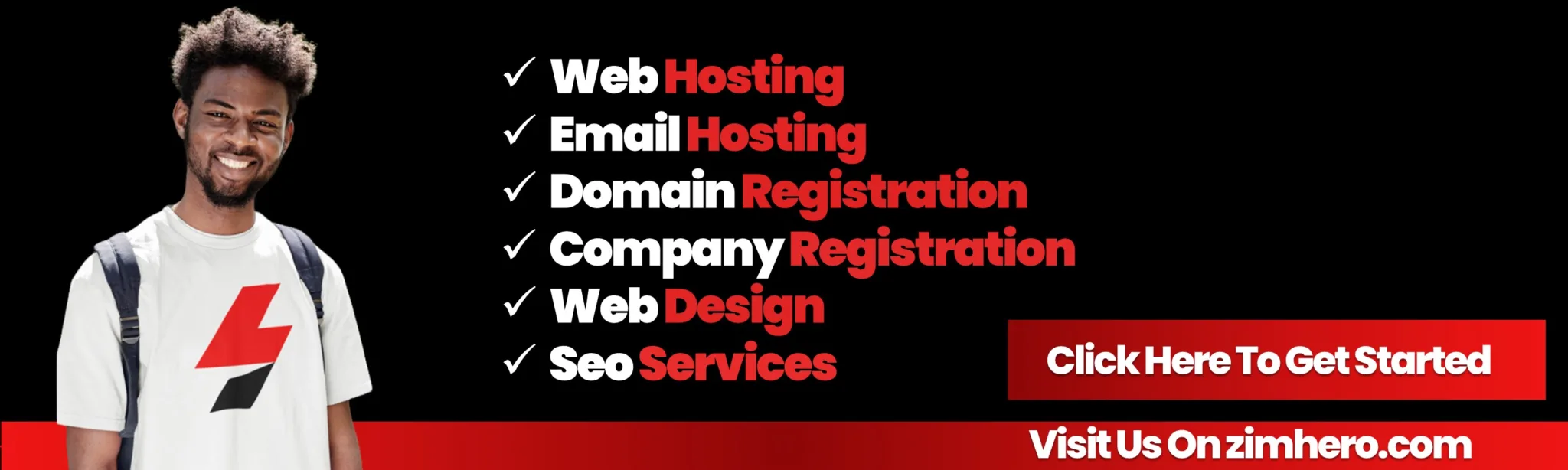steps to create a mailing list in cPanel,Creating a mailing list in cPanel allows you to manage and send emails to a group of subscribers efficiently. Here are the steps to create a mailing list in cPanel:
1. Login to cPanel:
Access your cPanel account using your web browser. The URL is typically `http://yourdomain.com/cpanel` or `http://yourserverip/cpanel`.
2. Navigate to the Email section:
Once logged in, look for the “Email” section on the cPanel dashboard. In many cPanel interfaces, you’ll find this section either on the main dashboard or under the “Mail” category.
3. Click on “Mailing Lists”:
Find and click on the “Mailing Lists” or “Mailman” option. Mailman is a commonly used mailing list software integrated into cPanel.
4. Click on “Create a Mailing List”:
Within the Mailing Lists section, look for an option that allows you to create a new mailing list. This is often labeled as “Create a Mailing List” or something similar.
5. Fill in Mailing List Details:
– Enter a name for your mailing list in the “List Name” field. This will be the name of your mailing list, and the email addresses of subscribers will end with this name.
– Enter a password for the mailing list. Subscribers may need this password to manage their subscription settings.
– Provide a brief description of the mailing list in the “List Description” field.
6. Configure Mailing List Settings:
– Choose the desired options for privacy settings, subscription rules, and other configurations based on your preferences.
– You can typically set options like who can subscribe, who can post to the list, and moderation settings.
7. Click on “Create”:
After configuring the settings, click on the “Create” or “Add” button to create your mailing list.
8. Manage Subscribers:
– Once the mailing list is created, you can manage subscribers, moderate messages, and perform other administrative tasks from the Mailing Lists section in cPanel.
That’s it! You have now successfully created a mailing list in cPanel. Subscribers can join the list, and you can send messages to the entire list by addressing them to the mailing list email address.