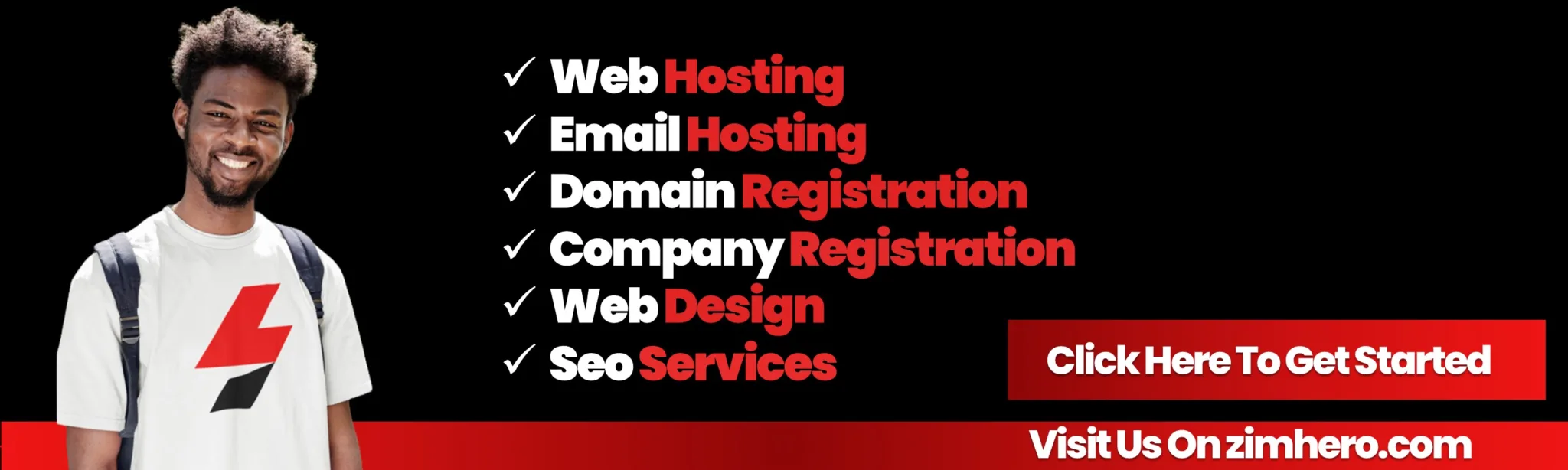Installing or creating an email address in cPanel is a straightforward process. Here’s a step-by-step guide:
Installing or creating an email address in cPanel is a straightforward process. Here’s a step-by-step guide:
Step 1: Log in to cPanel
– Access your cPanel account through your web hosting provider’s portal.
– Enter your credentials to log in.

– Once logged in, locate the “Email” section within the cPanel dashboard.
– Click on “Email Accounts.”

Step 3: Create a New Email Account
– In the “Email Accounts” section, you will find an option to “Create” or “Add Email Account.” Click on this option.

Step 4: Fill in the Details
– Choose a username for your email address. For example, if you want “info@yourdomain.com,” the username would be “info.”
– Select your domain from the drop-down menu.
– Create a strong password for the email account.
– Set the mailbox quota (optional) to limit the amount of disk space the email account can use.
Step 5: Create the Email Account
– Click on the “Create” or “Add Account” button to finalize the creation of your email address.
Step 6: Configure Email Client (Optional)
– If you want to use an email client like Outlook or Thunderbird, cPanel provides settings for each email account.
– Find the “Configure Email Client” option and select your email client. Follow the provided settings to set up your email client.
Step 7: Access Webmail (Optional)
– You can test your newly created email account by accessing webmail through cPanel.
– In the “Email Accounts” section, find your email address and click on “Access Webmail.”
That’s it! You’ve successfully installed or created an email address in cPanel. You can repeat these steps to set up additional email accounts if needed. It’s a user-friendly process that allows you to manage your email accounts efficiently through cPanel.